
A menu screen will be displayed when you select this AFO.

You have a choice of three menu options on this screen. The procedure to be followed is similar for all three options so we will just give a general description here.
When you select the 1st or 2nd of the options an input screen will be displayed on which you can select a budget or supplier from the dropdown list (The third option does not have this intermediate screen.):
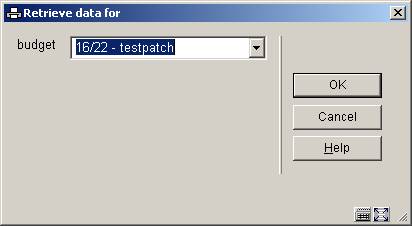
An input screen is then displayed:

Start date - enter the date on which you want the overview to start. Use a valid format for inputting the date.
End date - enter the date on which you want the overview to end. Use a valid format for inputting the date. If you do not enter a date here today’s date will be used as default.
For the year - enter a year if you want an overview of the log file data which have prompted changes in the balances for that year.
Type - you can restrict the overview to transactions pertaining to the bookkeeping balance only or to the commitment balance only. Enter 1 if you want to view the commitment transactions or 2 to view the bookkeeping transactions.
Source- the bookkeeping balances and the commitment balances are changed as a result of amendments to purchase orders and invoices such as input, prices, cancellations, payments, reversing payments etc. Moreover, these balances can also be changed by inputting transactions in the AFO 243 (‘). With this option you can also limit the overviews to transactions prompted by purchase orders (1), invoices (2) or transactions (3). Enter one or more numbers.
Screen composition - this option enables you to choose between a detailed overview or a summary. Enter 1 to view all the transactions selected (a detailed overview) or 2 for a summary.
The third option does not have the field Screen composition.
When you have input the data on this screen and clicked the system switches to the standard output procedure.
· Document control - Change History
|
Version |
Date |
Change description |
Author |
|
1.0 |
unknown |
creation |
|
|
2.0 |
November 2006 |
updates for release 2.4.2 build 1 |
|